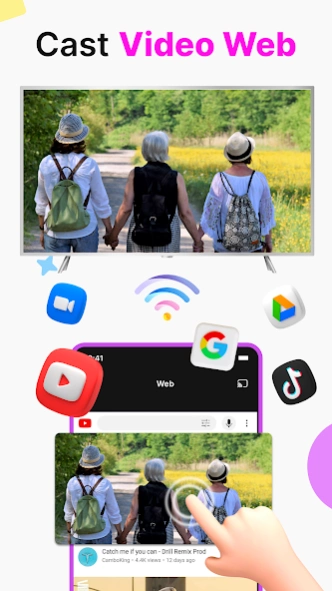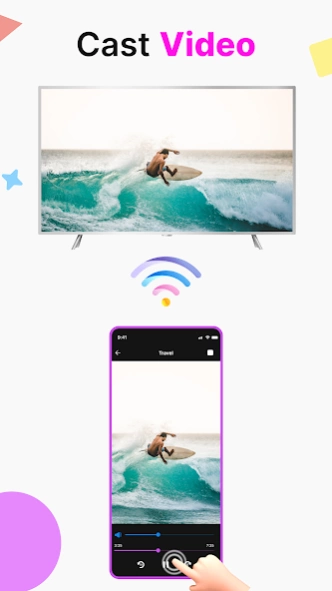Cast for Chromecast & TV Cast 39
Free Version
Publisher Description
Cast for Chromecast & TV Cast - Screen Mirroring, cast for Roku, fire TV & TV cast to smart TV- Fast & DLNA
TV Cast & Cast for Chromecast app that empowers you to seamlessly connect, cast, and mirror content from your smartphone onto larger screens with absolute ease.
TV Cast & Cast for Chromecast app also helps you enjoy your library on any kind of smart TV like TV cast for Chromecast, Roku, Fire TV, TV cast for Samsung, LG TV, and more. With the TV Cast & Cast for Chromecast app, you are no longer annoyed because the screen is too small, greatly affecting your eyes. Screen mirroring helps you enjoy sitting anywhere just looking at the screen.
With Chromecast, Roku, and Fire TV integration, our TV Cast & Cast for Chromecast app extends your device's capabilities by enabling you to cast a wide array of content directly to your television. Our TV Cast & Cast for Chromecast app ensures your experience is seamless, vibrant, and dynamic.
Key Features:
Screen Mirroring: Screen mirroring from a phone to a TV. Effortlessly project your device's screen onto a larger display.
Cast Photos: Share your cherished memories on the big screen by mirroring your photos with just a tap, making gatherings and special moments even more memorable.
Cast Videos: Immerse yourself in entertainment as you cast videos from your device to the TV, bringing your favorite content to life with stunning clarity.
Cast Music: Elevate your auditory experience by wirelessly streaming music from your device to your sound system
Cast Web Videos: Explore the vast realm of online videos on a grand scale as you seamlessly cast web content onto your TV, expanding your viewing options.
Google Drive Cast: Access your cloud-stored media with ease by casting content directly from your Google Drive, giving you instant access to your personal library.
Cast YouTube: Dive into the world of viral videos, tutorials, and entertainment by effortlessly casting YouTube videos to your TV, keeping everyone engaged.
TV cast is now available for all Chromecast products including Chromecast, Chromecast Audio, and TVs with Chromecast built-in.
Using screen mirroring while doing presentations, playing games, surfing social networks. With its seamless synchronization, versatile compatibility with Chromecast, Roku, and Fire TV, and the dynamic world of screen mirroring and TV cast at your fingertips, your television experience is poised to reach new heights. Discover a new dimension of entertainment with our TV Cast & Cast for Chromecast app today.
About Cast for Chromecast & TV Cast
Cast for Chromecast & TV Cast is a free app for Android published in the System Maintenance list of apps, part of System Utilities.
The company that develops Cast for Chromecast & TV Cast is Calendar Digital Planner. The latest version released by its developer is 39.
To install Cast for Chromecast & TV Cast on your Android device, just click the green Continue To App button above to start the installation process. The app is listed on our website since 2024-01-04 and was downloaded 1 times. We have already checked if the download link is safe, however for your own protection we recommend that you scan the downloaded app with your antivirus. Your antivirus may detect the Cast for Chromecast & TV Cast as malware as malware if the download link to com.tvcast.chromecast.tv.starnest is broken.
How to install Cast for Chromecast & TV Cast on your Android device:
- Click on the Continue To App button on our website. This will redirect you to Google Play.
- Once the Cast for Chromecast & TV Cast is shown in the Google Play listing of your Android device, you can start its download and installation. Tap on the Install button located below the search bar and to the right of the app icon.
- A pop-up window with the permissions required by Cast for Chromecast & TV Cast will be shown. Click on Accept to continue the process.
- Cast for Chromecast & TV Cast will be downloaded onto your device, displaying a progress. Once the download completes, the installation will start and you'll get a notification after the installation is finished.